Alkemi Earn | User Interface
Web3 User Interface for Alkemi EARN
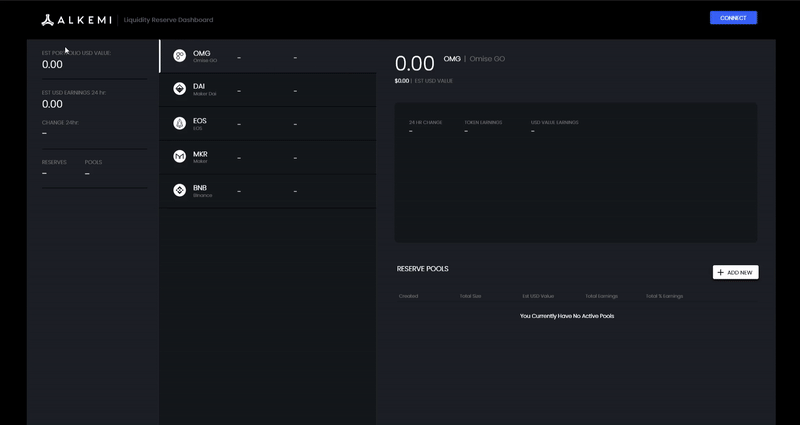
This project was bootstrapped with Create React App.
Stack
This application make active usage of
create-react-app that packs many utilities
redux for state management
react-router v4 for routing
connected-react-router to connect router to redux state
material-ui v1 as main visual component library
react-toastify toast notifications container
drizzle for web3 integration
onboard-bnc for web3 wallet provider
Start application
Requirements
docker>=19.03.8
node>=13.12.0
npm>=6.14.5
Install application
If not yet done, clone project locally and install node dependencies
Start application
Contributing guidelines
Refer to contributing guidelines
Available Scripts
In the project directory, you can run:
npm start
npm startRuns the app in the development mode. Open http://localhost:3000 to view it in the browser.
The page will reload if you make edits. You will also see any lint errors in the console.
npm test
npm testLaunches the test runner in the interactive watch mode. See the section about running tests for more information.
npm run build
npm run buildBuilds the app for production to the build folder.
It correctly bundles React in production mode and optimizes the build for the best performance.
The build is minified and the filenames include the hashes. Your app is ready to be deployed!
See the section about deployment for more information.
npm run distribute:prep
npm run distribute:prepPrepared the app for being distributed via npm package. This command compiles the project using babel and outputs the compiled files in the dist folder.
See the section Publishing a NPM Package on Github for more information.
npm run eject
npm run ejectNote: this is a one-way operation. Once you eject, you can’t go back!
If you aren’t satisfied with the build tool and configuration choices, you can eject at any time. This command will remove the single build dependency from your project.
Instead, it will copy all the configuration files and the transitive dependencies (Webpack, Babel, ESLint, etc) right into your project so you have full control over them. All of the commands except eject will still work, but they will point to the copied scripts so you can tweak them. At this point you’re on your own.
You don’t have to ever use eject. The curated feature set is suitable for small and middle deployments, and you shouldn’t feel obligated to use this feature. However we understand that this tool wouldn’t be useful if you couldn’t customize it when you are ready for it.
Learn More
You can learn more in the Create React App documentation.
To learn React, check out the React documentation.
Code Splitting
This section has moved here: Code Splitting
Analyzing the Bundle Size
This section has moved here: Analyzing Bundle Size
Making a Progressive Web App
This section has moved here:Making a Progressive Web App
Advanced Configuration
This section has moved here: Advanced Configuration
Deployment
This section has moved here: Deployment
Publishing a NPM Package on Github
Setup
IMPORTANT: you must have a .npmrc file configured with your personal access token in the root folder (the same folder where package.json is located)
From the repo's root folder, you can run the command below to create a .npmrc file using the sample template:
After running the command above, your newly created .npmrc file content should look like:
Replace {YOUR_GITHUB_ACCESS_TOKEN} by your github token. Remember to remove the curly brackets "{ }". You can generate your github token in Developer settings. Make sure you check the options write:packages and read:packages.
Publishing a New Package Version
Before publishing a new package, make sure your repo is clean (all code is committed or stashed). Then, use the following commands to publish a new package to Github:
NOTE: In the command npm version {version-option}, make sure you replace {version-option} by the desired version option. The most typical ones are major, minor, patch, but any supported option can be used.
For more details, see npm version docs.
npm run build fails to minify
npm run build fails to minifyThis section has moved here: run build fails to minify
Issues
If you come across an issue with Alkemi Protocol contracts, do a search in the Issues tab of this repo to make sure it hasn't been reported before. Follow these steps to help us prevent duplicate issues and unnecessary notifications going to the many people watching this repo:
If the issue you found has been reported and is still open, and the details match your issue, give a "thumbs up" to the relevant posts in the issue thread to signal that you have the same issue. No further action is required on your part.
If the issue you found has been reported and is still open, but the issue is missing some details, you can add a comment to the issue thread describing the additional details.
If the issue you found has been reported but has been closed, you can comment on the closed issue thread and ask to have the issue reopened because you are still experiencing the issue. Alternatively, you can open a new issue, reference the closed issue by number or link, and state that you are still experiencing the issue. Provide any additional details in your post so we can better understand the issue and how to fix it.
Author
👤 Alkemi
Website: alkemi.network
Twitter: @AlkemiOfficial
Github: @project-alkemi
📝 License
Copyright © 2020 Alkemi Network.
Last updated
Was this helpful?